This is a tutorial on how to make a Melon Account.
Go to melon.com : here
1. Click on 회원가입 below the green button to create a new account.
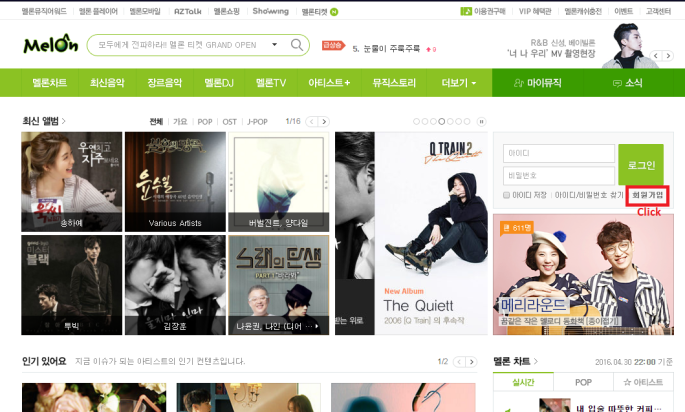
2. Follow the steps below (See image)

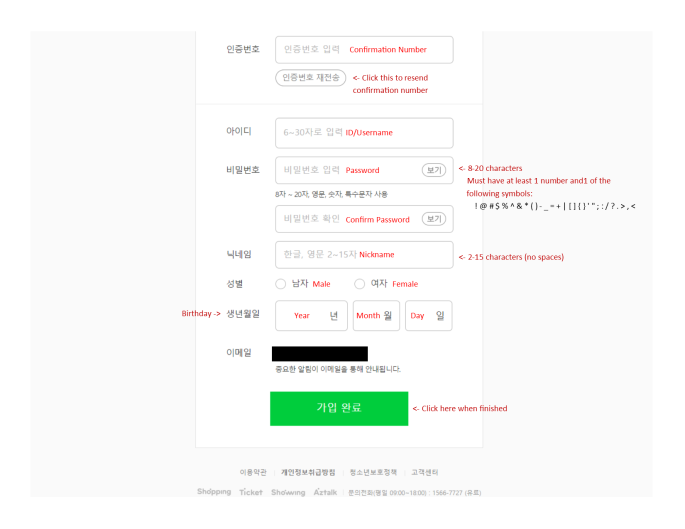
3. Melon will now show you all your personal information.
4. Your registration was completed and you are now logged in.
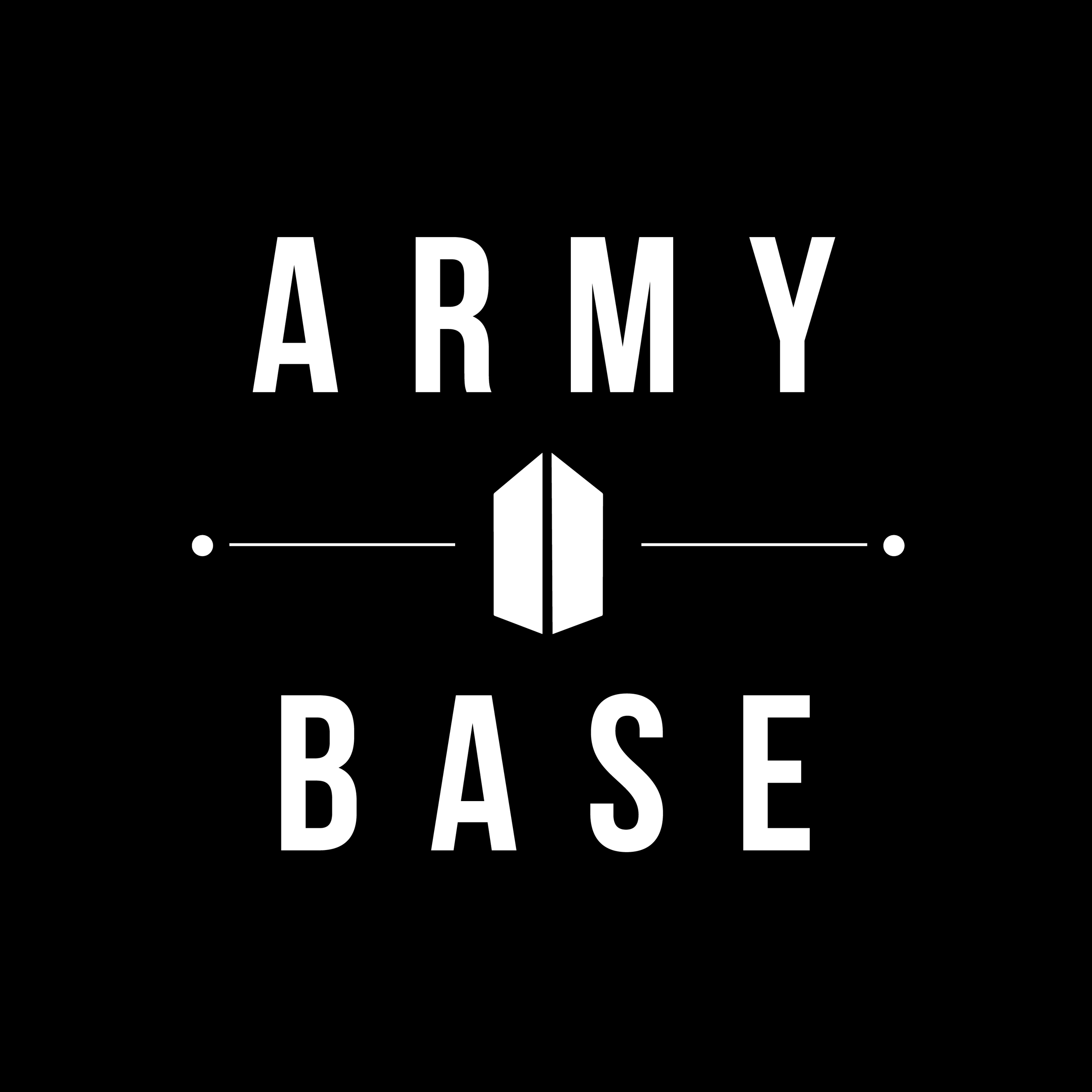

There are problems when registering?
LikeLike
Hello base give me explain how write passward with example plz help me
LikeLike
There is no confirmation code sent on my email. What should I do ? I’ve tried the steps several times but still no. Please help. Thanks
LikeLike
Did you use gmail?
LikeLike
No confirmation code has been sent to me after trying several times please respond
LikeLike
Did you use gmail?
LikeLike
I used gmail, didn’t get the code either
LikeLike
eonni, i tried so many times but i didnt receive a confirmation code. i use both ymail and gmail. what should i do? please help..
LikeLike
Did you also check your spam folders?
LikeLike
Thank you, i dont know it was sent at spam folder
LikeLike
where can I check my spam folder?
LikeLike
where can i check my spam folders?
LikeLike
im stuck in the registration part. on the id
LikeLike
THANK YOU SO MUCH!! THIS IS A GREAT HELP!!! I
LikeLike
there’s no confirmation code sent to my gmail. ive tried several times. pls help ㅠㅠㅠ
LikeLike
Stuck at ID !!!
LikeLike
I having problems when I enter my name and do everything on the first part it does not let me continue to the next part
LikeLike
I’m stuck at confirmation number? 😦 what should I do?
LikeLike
Did you receive it?
LikeLike
Eonniiiii thank you so much!! I finally made one 🙂
LikeLike
Hello, again. Because I haven’t received a confirmation code on my Gmail account, I made a Naver account and used it instead. It worked very fine so I’m thankful. My problem here is I already used all words that came into my mind for the password but it never verified. I mean, I was stuck on the password part. I really need anyone’s help, please.
LikeLike
The password should include letters, numbers and symbols like ‘!’ or ‘?’. Maybe try with big and small letters or with only small letters?
LikeLike
Hi! I try it with your tutorial and I’m stuck at ID.. it does not let me continue to the next part. Can you pls help me? Thank u!
LikeLike
what to make this account is paid?
LikeLike
i stuck at nickname what do i do ?
LikeLike
my password doesn’t work I tried everything big letters, small letters, numbers, symbols and still nothing what to do can you please help me
LikeLike
Make a naver account to get onto melon. Naver pretty much as english for instructions. I used that email to create a melon account 😀
LikeLike
puedo registrarme con hotmail o tiene que ser gmail…
LikeLike
Why cant enter my ID? 아이디를 입력해 주세요.
아이디는 6~30자로 영문소문자(필수), 숫자, 특수문자(-, _)만 사용가능합니다. says Please enter your ID.
Username special characters 6-30 characters lowercase letters (required), numbers – you can only use (, _).
LikeLike
how can i vote for bts when i click on the botton to vote a window come up saying they need to check my ip when i click another window show up but i dont know what to do
LikeLike
Dumb question. What ID can you use? I tried everything possible and it doesn’t let me make my account.
LikeLike
how do i do with the number ?
LikeLike
I stuck with id .Can you please help me ?
LikeLike
Hello fellow army, I need help with my melon account. I updated my melon app and everything was gone, so they asked me to login. Unfortunately I have forgotten my ID and Password, I don’t know what to do. Could anyone please give me some ideas on what to do? I miss singing kpop songs following lyrics at the same time, omg please help. Anyone? ㅠㅠ
LikeLike
Is no one going to talk about the fact that there’s NO WAY OF PURCHASING ANYTHING UNLESS YOU’RE KOREAN.
LikeLike
I also haven’t receive confirmanation code. I have been used both gmail and naver but it no use. What should I do??
LikeLike
I did the first part meaning the first page and the second one appeared after that but I accidentally closed the tab and I don’t know what to do now it won’t accept my email address again please help
LikeLike
hello, I am getting an error with login ID. Its not accepting any login ID that I’ll enter
LikeLike
Im stuck in id part how should i do help
LikeLike
it should not have space
valid id: bangtansonyeondan or hitmanbang
LikeLike
is it necassary to five a confirmation number?
LikeLike
fill*
LikeLike
No it has to be 6
-Gel
LikeLike
It told me to enter my phone number. So i did but it was an error. I dont understand korean.
LikeLike
hello, i tried signing up on laptop and mobile but they now require phone numbers before continuing. how do we settle this? ):
LikeLike
I think they added new policy to input korean phone numbers, so people won’t be able to join as the new user, also the old user can’t log in without entering the korean phone number…
LikeLike
Thank you for some other excellent article. The place else may anyone get that kind of information in such an ideal way of writing? I’ve a presentation next week, and I’m at the look for such info.|
LikeLike
Asking questions are actually nice thing if you are not understanding anything totally, however this post offers pleasant understanding yet.|
LikeLike