[Latest Update: 150106]
How to make a daum account to join BTS fancafe? Find out here.
Go to BTS Fancafe: here.
Now click on login on the top.
Click on ‘Make a new Account’ like shown on the photo below.
Now click on the Email if you want to confirm your account with the help of an Email.
Now do the following steps.
1. Enter your email and click the button. Check your mails!
2. Enter the numbers code you got in the mail from Daum. Click the blue button.
3. Now enter your name.
Now agree with all the terms before continuing.
Now another window will open. It will show your mail.
You can also change your Daum ID. Enter a password.
For the picture. Open Google Translator and choose Korean as the language.
A Korean keyboard will open. Just write down the words, copy and paste.
Congratulations! You made your Daum Account!
Now go back to the BTS fancafe and click on 카페 가입하기 to join the cafe!
Unfortunately we are not allowed to take out the level up questions.
But maybe you can translate the questions with the help of google and try to get an idea of what they want to know.
You can also answer the questions in simple English.
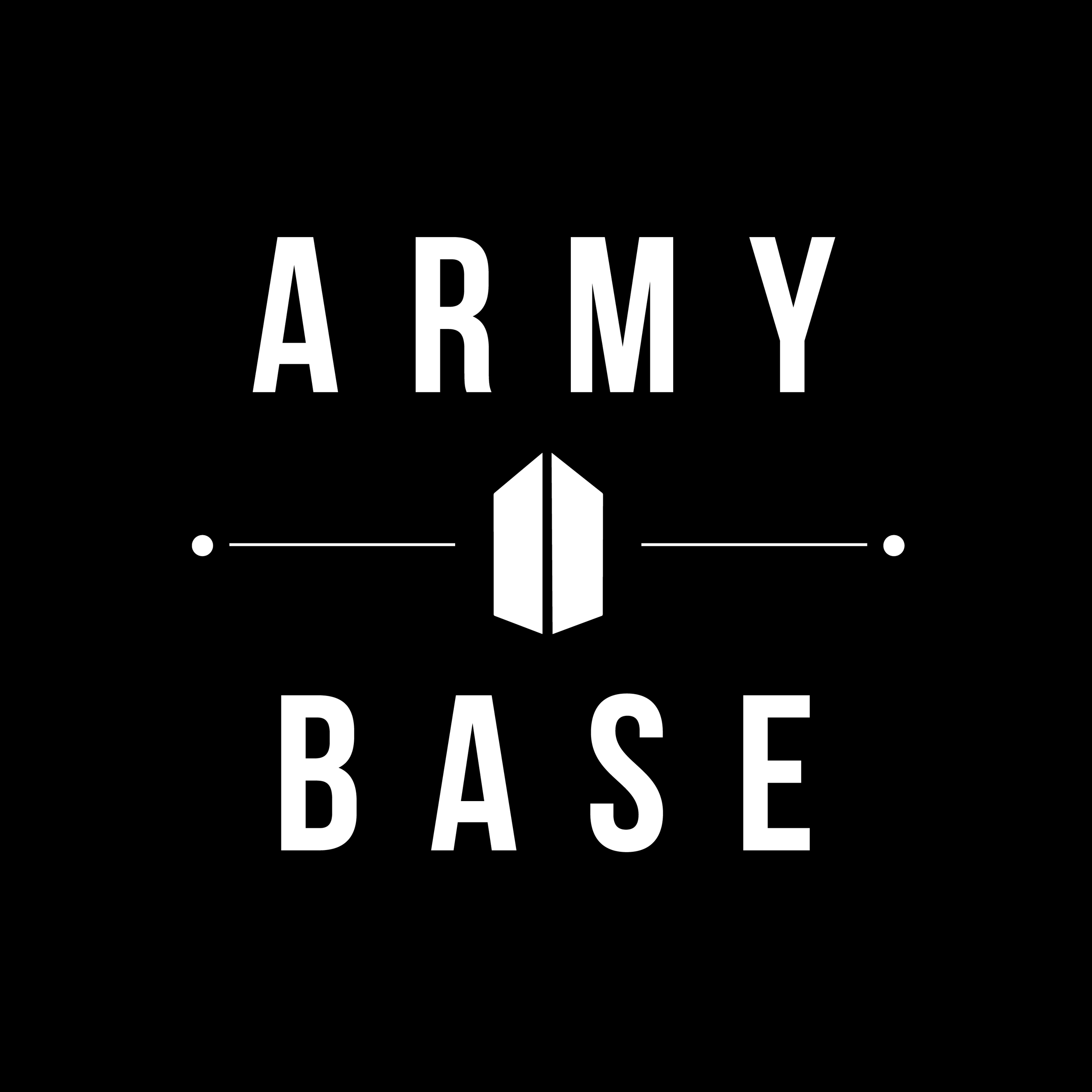

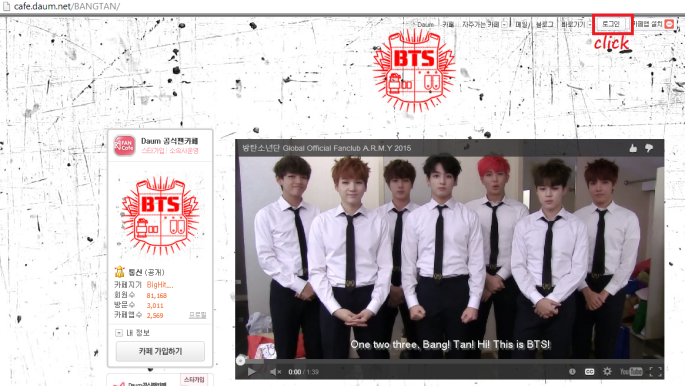
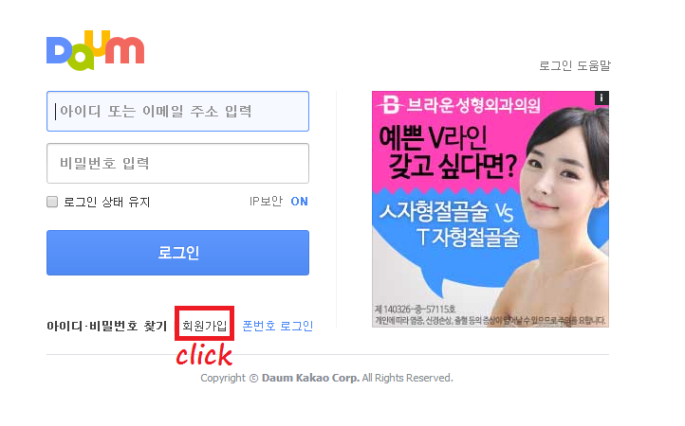

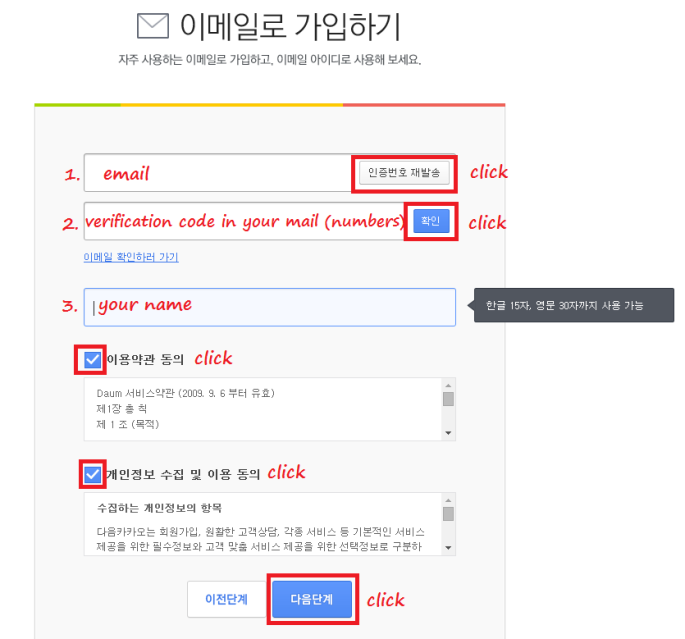
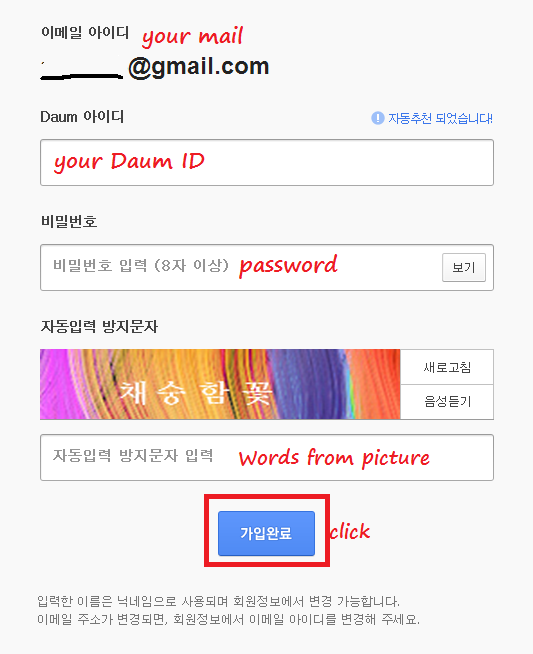
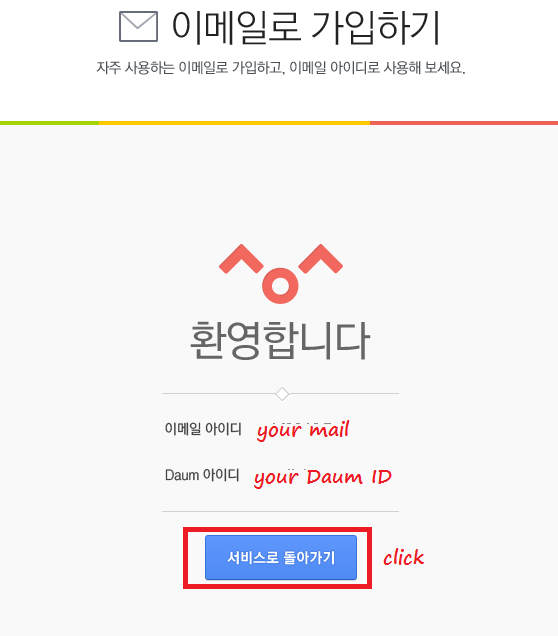
Hello, I just wanted to ask. When I click on a post there, I can’t view it and something appears below. What does that mean? Is there something I should verify/confirm? Thank you so much~
LikeLike
You need to level up on the fancafe to be able to see the content. You need to be level 2. Unfortunately we are not allowed to take out the level up form.
LikeLike
When I try to enter the words from the picture, I use my korean keyboard but it won’t accept it! help!!!!
LikeLike
I was having the same thing where i enter the hangul words and keep pressing spacebar in between. Try to just put the alphabet and it keep forming words automatically.
If not, refreshed and do all over again.
I enable google translate to translate the page in mobile phone, idk how in PC/laptop.
LikeLike
dont leave space in between
LikeLike
xhyunseong, why aren’t we allowed to take out the level form? Is it only for Koreans?
LikeLike
Because BigHit doesnt allow it. Foreigners can also join, but they need to translate it on their own.
LikeLike
thanks
LikeLike
Hello, I am trying to join the fan cafe, but I am not sure which one to click or the official name for BTS fan cafe. Please help. Thank you.
LikeLike
I’m confused. How are you supposed to enter the words from the picture. Do you need a korean keyboard or something?
LikeLike
U need to change your keyboard to hangul alphabet. Google up how to change the keyboard language. Its different for every phone or laptop.
LikeLike
Hi can i ask do i need to write everything in hanggul?
LikeLike
No, you can fill it out in English
LikeLike
Can i ask again how can i level up?
LikeLike
There are 2 ways of leveling up:
1. Answer the leveling up question, they will post a new sets of question every Monday (to be use for 3 days) and Thursday (to be used for 4 days). All in korean so yeah, be proficient in it before answering haha.
Here a very details translation on how to level up: https://miniminisugakookies.tumblr.com/Resources
2. Buy the membership through muster event.
LikeLike
How to join tistory from cafe duam ?? I hv tried to login from my duam id bt tistory is not accpting it. Plzzz help..
LikeLike
Why can’t I join fan cafe?
Wanna Cry
LikeLike
The email or phone choice isn’t showing up. It’s leading me to the terms and agreements and then taking me to the email place where it asks for a daum email that I don’t have…?
LikeLike
Have you figured it out yet? Same thing keeps happening for me
LikeLike
thanks alot,i was able to join the cafe with your tutorials,google translator and God’s help
LikeLike
How can I change my Daum ID?
LikeLike